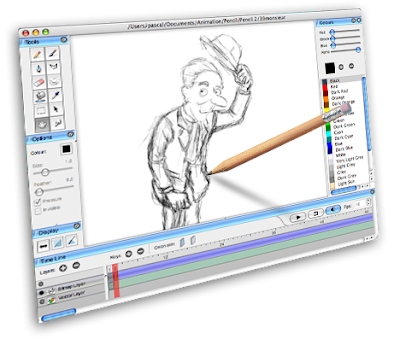 Aloha to the citizens of the internet kingdom !
Aloha to the citizens of the internet kingdom !This is something I have wanted to write about from quite some time. I came across this software called "Pencil" which is open source and is designed for artists to create 2d animation. The best thing is that it is free.
Unlike other proprietary software, this one is very simple to use. Only the time-line editing can take a little while to understand. You can have a camera layer, vector and bitmap layers. Some advantages other than that its free are that its very light and fast to use. You can export flash/swf files and even Quicktime .mov files if you are using a Mac. Their website has a good User Manual which can get you started and also a forum to discuss stuff.It is available for Windows and Mac OS X.
I had tried using it in class 1 for some simple planning and again used it for planning my pantomime assignment at AM this class3. Planning an animation in 2d before getting into Maya, can be very useful and can save a lot of time correcting timing and poses. I'll upload the 2d animatic (nothing amazing - simple stick-figure drawings) I did alongwith the final assignment which I will submit this week.
Give it a try and you might like it as well.
Heres a link to the Pencil website: http://www.les-stooges.org/pascal/pencil/index.php?id=Download

